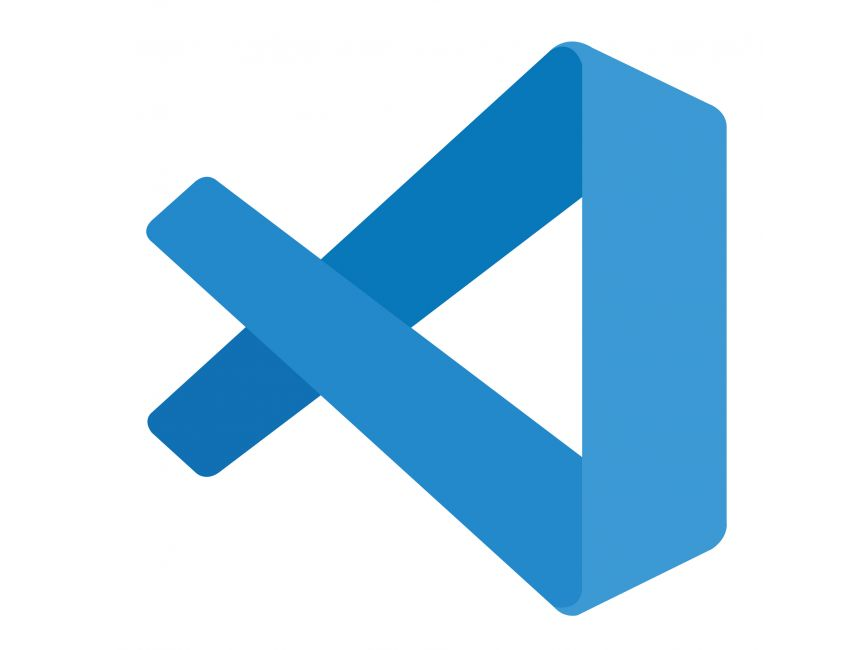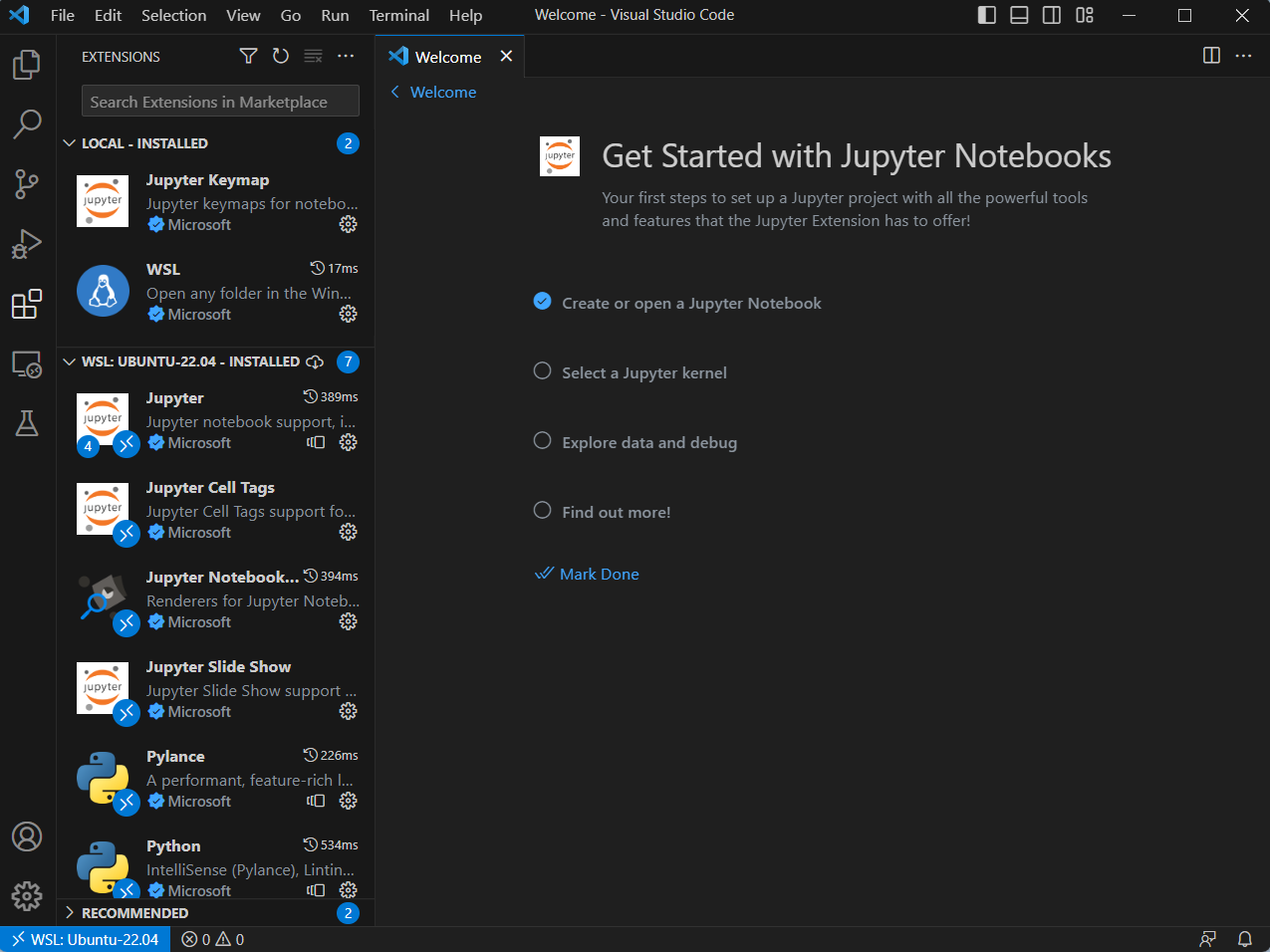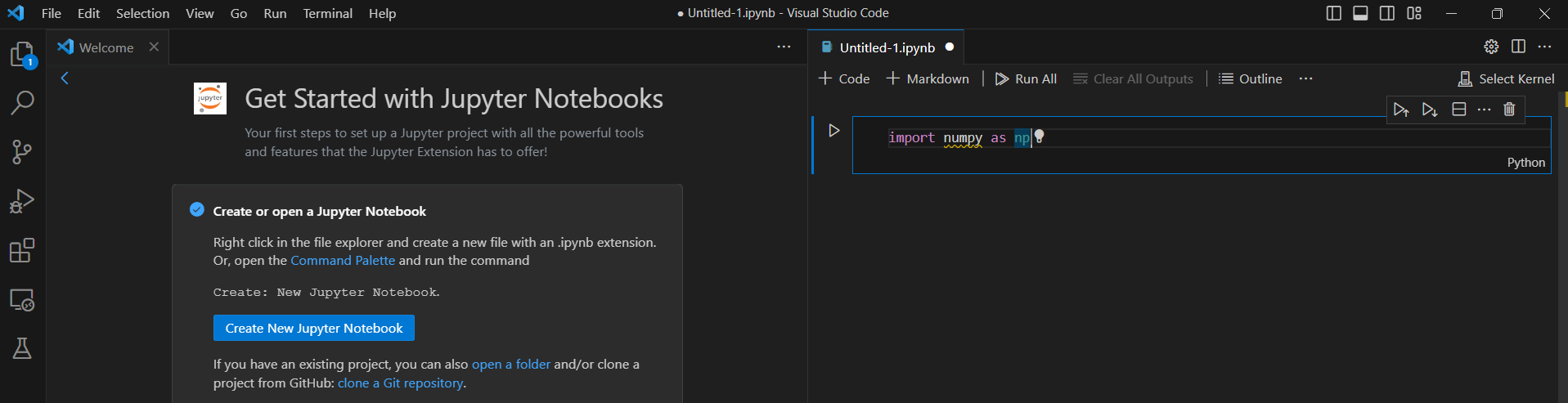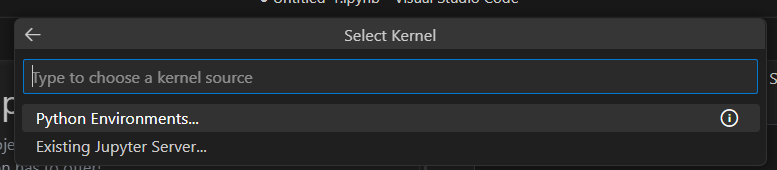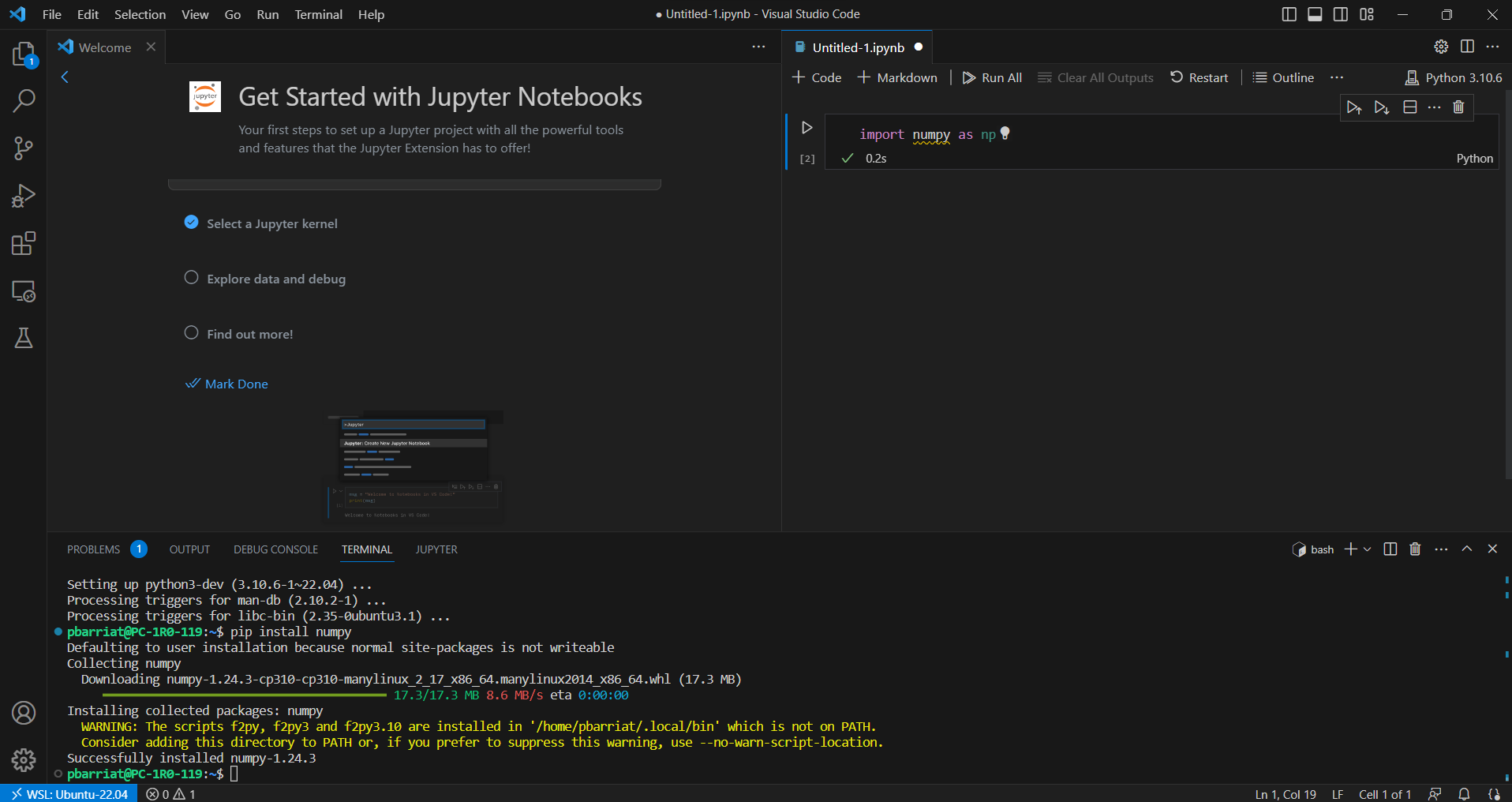VSCode_Ubuntu.md 2.8 KB
marp: true title: Visual Studio Code for Ubuntu author: P.Y. Barriat description: How to use VSCode with Ubuntu backgroundImage: url('assets/back.png') _backgroundImage: url('assets/garde.png') footer: 14/06/2023 | Visual Studio Code for Ubuntu | PY Barriat _footer: "" paginate: true _paginate: false
math: true
Visual Studio Code for Ubuntu
https://gogs.elic.ucl.ac.be/pbarriat/learning-vscode
Pierre-Yves Barriat
ELIC Training Sessions June 14th, 2023
What is Visual Studio Code :question:
Visual Studio Code (VS Code) is a lightweight but powerful source code editor which runs on your desktop and is available for Windows, macOS and Linux.
It has a rich ecosystem of extensions for languages (such as C++, Fortran, Java, Python, etc) and runtimes (Git, Jupyter, etc)
VSC is one of the most popular and powerful text editors used by software engineers today
free, open-source and available for macOS, Windows and Linux :+1:
VS Code
You can install Visual Studio Code from the web link here
wget the deb package then dpkg -i code*.deb
That's it ! :smiley:
Install extensions
- Python
- Jupyter
Jupyter Notebook in VS Code
Create a new Juyter Notebook
Fill the first cell
import numpy as np
Try to run the cell
you must choose a Python environment first (Python 3.6)
If :boom: ... maybe you must install a missing extension !
So open a terminal in VS Code an do
sudo apt install python3-pip
Now, install the missing Python extension ...
pip instal numpy
... and run the cell again: great, it's OK now :smiley:
Let's try a full notebook example
Install Git : sudo apt install git -y
Now clone this Git repository
git clone https://gogs.elic.ucl.ac.be/pbarriat/learning-vscode
You don't already know what's Git :question: Shame on you ! :confounded:
It's not to late: take a look here https://gogs.elic.ucl.ac.be/TECLIM/Git_Training
Now open the file example.ipynb
The first cell implies you must install some requirements
To run this example, install the extensions below
pip install netCDF4
sudo apt install libgeos-dev libgdal-dev
pip install cartopy
Now, try to run all the cells of this notebook :exclamation:
VS Code nice extensions
Tabnine: code faster with AI code completionsRegex Previewer: shows the current regular expression's matchesModern Fortran: Fortran syntax is missing in built-in version