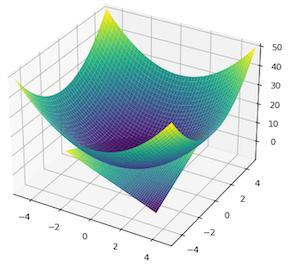advanced.md 11 KB
toc-title: Contents
lang: en
title: Pandoc Markdown
subtitle: A VSCode extension for wrinting Pandoc Markdown documents using Pandoc
author: Dr Taz
keywords: Markdown, Pandoc, VSCode
bibliography: "assets/MyLib.bib"
csl: "assets/journal-of-neurophysiology.csl"
fontsize: 11.5pt
mainfont: Palatino, Georgia, Times, Arial
Abstract
Pandoc Markdown allows writing Markdown documents using Pandoc for both typesetting and real-time preview, with no third party renderers nor CSS files, just Pandoc. As a bonus, a curated Article CSS is provided, which allows producing documents inspired by those produced by the article LaTeX class. This extension requires Pandoc to be available from the command line.
1. Intro
Please see Pandoc's Markdown for detailed documentation about basic and extended Pandoc Markdown.
2 Pandoc Markdown
2.1 Code
Pre formatted:
Normal text
Pre formatted
Source code:
# Python
import numpy as np
x = np.linspace(0,np.pi)
print("Hi from Python")
And:
// javascript
const changeColor = (newColor) => {
const element = document.getElementById('message');
element.style.color = newColor;
}
2.2 Columns
Columns are specified as a <div> of class .columns, which contains another <divs> of <.column> class. <divs> are specified in Pandoc Markdown using at least three colons as ::: . For example:
:::{[#label] .columns [attrs]}
:::{.column width="45%"}
First column contents
:::
:::{.column width="10%"}
:::
:::{.column width="45%"}
Second Column contents
:::
:::
Which produces something as:
:::{.columns}
:::{.column width="48%;font-style: italic"} 1st Column Lorem ipsum dolor sit amet, consectetur adipiscing elit :::
:::{.column width="4%"} :::
:::{.column width="48%;background-color:#eee"} 2nd Column, Lorem ipsum dolor sit amet, consectetur adipiscing elit :::
:::
2.3 Tables
i. Simple
Lorem ipsum dolor sit amet, consectetur adipiscing elit, sed do eiusmod tempor incididunt ut labore et dolore magna aliqua (see Table 1).
incididunt ut labore et dolore magna aliqua (see [Table 1](#Table1)).
: Tabla 1: Tabla simple []{#Table1}
| Syntax | Description |
| --------- | ----------- |
| Header | Title |
| Paragraph | Text |
Which renders as:
: Tabla 1: Tabla simple []{#Table1}
| Syntax | Description |
|---|---|
| Header | Title |
| Paragraph | Text |
ii. Aligned
Column alignments are determined by the position of the header text relative to the dashed line below it
: Table 1.1: Simple table syntax.
Right Left Center Default
------- ------ ---------- -------
12 12 12 12
123 123 123 123
1 1 1 1
: Table 1.1: Simple table syntax.
Right Left Center Default
12 12 12 12 123 123 123 123 1 1 1 1
Tables using pipes:
: Table 2: Using pipes and colons
| Left | Centered | Right |
|:--------- |:--------:| -----------:|
| Header | Title | Here's this |
| Paragraph | Text | And more |
Which renders as:
: Table 2: Using pipes and colons
| Left | Centered | Right |
|---|---|---|
| Header | Title | Here's this |
| Paragraph | Text | And more |
Or simply:
: Tabla 2.1: Pipe, simple
Fruit | Price ($) | Existence
-------|-----------:| :-------:
apple | 2.05 | 3 box
pear | 1.37 | 2 kg
: Tabla 2.1: Pipe, simple
| Fruit | Price ($) | Existence |
|---|---|---|
| apple | 2.05 | 3 box |
| pear | 1.37 | 2 kg |
2.4 Small caps
To write small caps, use the smallcaps class:
This is a [Small caps text]{.smallcaps} , got it?
This is a [Small caps text]{.smallcaps} , got it?
2.5 Figuras
i. Simple
See [Fig. 1](#fig1)
See Fig. 1
{#fig1}
Lorem ipsum dolor sit amet, consectetur adipiscing elit, sed do eiusmod tempor incididunt ut labore et dolore magna aliqua.
Lorem ipsum dolor sit amet, consectetur adipiscing elit, sed do eiusmod tempor incididunt ut labore et dolore magna aliqua.
ii. With attributes
See Fig. 2.
{#figattrs width=40%}
Lorem ipsum dolor sit amet, consectetur adipiscing elit, sed do eiusmod tempor incididunt ut labore et dolore magna aliqua (see Fig Attrs).
2.6 Aside figures and text
<aside>

</aside>
Lorem ipsum dolor sit amet, consectetur adipiscing elit, sed do eiusmod tempor incididunt ut labore et dolore magna aliqua. Turpis cursus in hac habitasse platea dictumst quisque sagittis. In ornare quam viverra orci. Mauris rhoncus aenean vel elit. Fames ac turpis egestas maecenas pharetra convallis. Mauris nunc congue nisi vitae suscipit tellus mauris a diam.
<aside>
This text should be located as an `<aside>` insert (right side).
</aside>